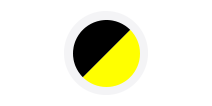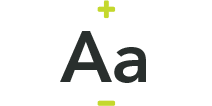Paying by Direct Debit is one of the easiest and best ways to pay. No queuing and no need for using debit or credit cards. You won’t even need your rent card.
Just call our Customer Hub on 0161 448 4200 and we can set up the direct debit over the phone. Once your direct debit is set up, it will automatically pay your rent (weekly, every two weeks, every four weeks or monthly – it’s up to you) then you can relax knowing it’s all set up.
You can manage (and pay) your entire rent online. Use your bank debit card or credit card to pay online (through secure 'allpay' Internet Payments). All you need is your 19-digit payment number (on your rent card or through your online account) and a credit or debit card.
For smartphone payments follow the link below and download the allpay app from the App Store on Apple devices or the Google Play Store on Android devices, this way you can pay via your smartphone.
If you claim Housing Benefit to pay your rent, you can choose to have it paid directly to us. If your Housing Benefit doesn't cover your full rent, you will need to use a different payment method to pay the rest.
All you need is a UK registered mobile phone and you can pay your rent anytime, anywhere. To set this up, visit our online payments provider ('allpay') and register your credit or debit card. You can then pick a text code and will be sent your text password. Once this is all set up, you can make your rent payment by texting ‘pay’ to 81025, along with your text code, password, and amount that you want to pay.
This is similar to a Direct Debit. The money goes in straightaway, and there's no danger you'll forget to pay. However, this is a financial instruction between you and your bank (rather than between you and us). We have a simple form for you to print out, fill in and send to your bank. Go to our standing order form.
You'll need to put your tenancy reference number on the form (it's on your rent card and also in your online account.)
Our bank details are:
- Barclays Bank
- Account number: 60713104
- Sort Code: 20-55-34
If you can't print out the form, or need advice, please contact us.
You can still use the 24-hour automated payment service provided by 'Allpay' - just call our Customer Hub on 0161 448 4200 and select the RENT option, and then you’ll be prompted to PRESS 1 to make a payment. You'll need the 19-digit reference from your rent card.
Use your rent card to pay at any post office. Pay by cash, cheque or debit/credit card. It's a free service. Find your nearest post office
Paypoint has 26 outlets throughout the Southway area. You can now pay your rent or service charge at a Paypoint, using your Southway rent card and cash or your debit/credit card.
Whichever way you pay, please keep the receipt they give you.
This is a regular payment taken from your credit or debit card at set times.
Please email your Income Officer at [email protected] to make arrangements.
Send a cheque (made out to Southway Housing Trust) to:
Southway Housing Trust
729 Princess Road
Manchester
M20 2LT
Write your name, address and tenancy reference number (from your rent card or online rent account) on the back of the cheque. Please don’t send cash through the post.
If you claim Universal Credit, and you are struggling to pay your rent, speak to us. We may be able to apply for the housing element to come to us directly (this is called an APA).
If it doesn’t cover all your rent, you would need to pay the rest another way.